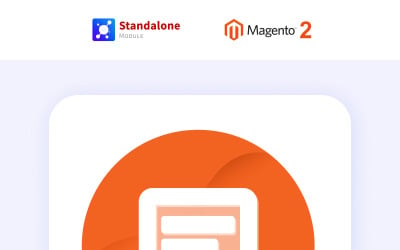
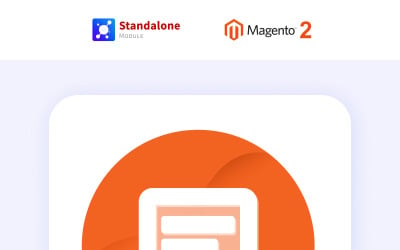
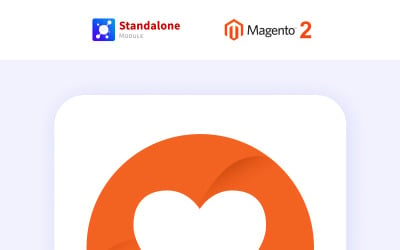
Zemez Ajax Wishlist Magento Extension by RockThemes
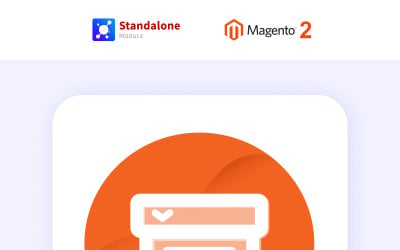
Zemez MegaMenu Magento Extension by RockThemes
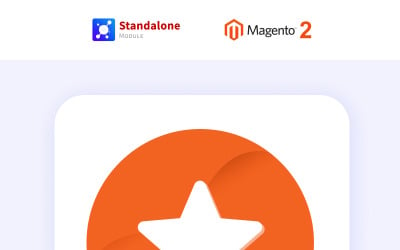
Zemez Featured Products Magento Extension by RockThemes
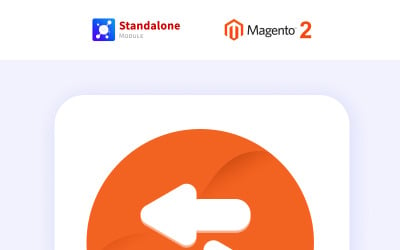
Zemez Ajax Compare Magento Extension by RockThemes
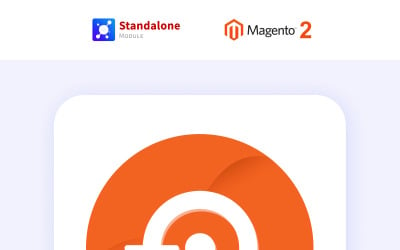
Zemez Site Maintenance Magento Extension by RockThemes
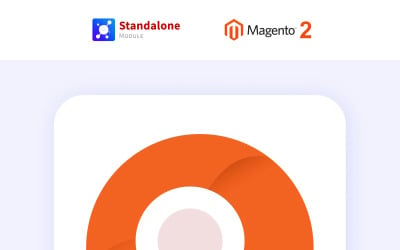
Zemez Ajax Search Magento Extension by RockThemes
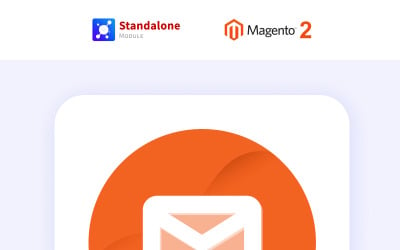
Zemez Newsletter Pop-up Magento Extension by RockThemes
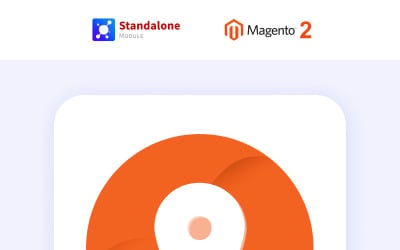
Zemez Google Map Magento Extension by RockThemes
5 Best Magento Extensions 2025
| Template Name | Downloads | Price |
|---|---|---|
| Zemez Google Map Magento Extension | 0 | $88 |
| Zemez Blog Magento Extension | 1 | $88 |
| Zemez Site Maintenance Magento Extension | 0 | $88 |
| Zemez Newsletter Pop-up Magento Extension | 0 | $88 |
| Zemez Featured Products Magento Extension | 0 | $88 |
The Best Magento Extensions - Improve Your Website and Succeed
Businesses must adapt to the modern world in all areas. Digitalization greatly impacts approaches to running companies, including trading ones. Sales are evolving every year, and now we are seeing a trend toward the emergence of online stores. Online trading started from small sites or pages. However, now eCommerce has changed significantly, and huge marketplaces with hundreds of features and tools for convenient shopping are being created to sell goods. Magento CMS is a great solution for building a fully functional web resource without hassle. A number of Magento extensions are included in the platform's second version to enhance all features to the highest degree.
It offers unparalleled functionality and customization potential for your store. Given our design and development experience, we couldn’t simply pass by this great opportunity to provide the best solutions for the Magento 2 community. The experienced developers carefully craft the greatest modules that fulfill all major requirements: great code, awesome functionality, and intuitive management.
With the products, you may focus on offering appealing products and increasing your revenue stream without worrying about the tools needed to achieve these goals. This approach lets you rely on a worldwide audience and increase income several times while refusing to pay web studios and designers to develop from scratch. How to work with the platform, and what is the value of extensions? Let's find out right now!
All about Magento CMS
Magento is one of the most popular eCommerce platforms. It has an open-source code and provides ample opportunities for managing an online store. CMS gives full control over the resource's content, provides a flexible system for setting up a shopping cart, and allows you to implement several payment systems.
Moreover, the platform enables you to create marketplaces of different sizes and sell various quantities of products. The number of Magento 2 modules is also impressive, so you will definitely find a solution to expand the functionality. Another advantage is that CMS is pretty good at SEO page optimization, so fast promotion through search engines is guaranteed.
Advanced developers will love CMS because it's easy to use. Of course, to deal with the platform, you need certain coding skills and IT knowledge. However, many addons make it easy to complete all tasks and introduce new unique features without programming.
Pay attention to other advantages of the platform:
- A large number of tools for tracking analytics to increase sales and gain credibility among customers.
- the ability to implement several popular payment systems at once, including PayPal and Stripe.
- A multilingual and multi-currency environment.
- The availability of ready-made website themes for launching a web page without the hassle of developing a design and structure.
- Wide possibilities of the user account, for example, the exhibition of ratings and the formation of a wish list.
- Generation of discounts, coupons, and loyalty programs for regular customers.
- Lots of Magento extensions to improve the basic functionality of the digital store.
Magento Extensions - What Are They?
Magento is in high demand among users due to the wide possibilities for eCommerce. There are plenty of tools in the system that can be used to improve and grow your business, attract customers, and provide them with an enjoyable shopping experience. However, the platform's potential is not limited to its basic characteristics. The developers have prepared modules for those who strive to get the best performance in the field of sales.
Extensions for Magento are packages of code developed to enhance or add features to an online shop. They make it possible to incorporate all sorts of bells and whistles into the website and give customers a pleasant shopping experience. Since CMS is quite flexible, easy to use, and adaptive, almost any functionality may be integrated into it and make your company as convenient as possible for visitors. The main advantage is that there is no need to rack your brains over creating the code yourself. Real professionals have already prepared everything for you, so all that's left is to install and activate the plugin to enjoy the workflow.
The variety of ready-made addons is impressive. There are ready-made solutions for the online store's front and back end. Addons are perfect for checking out the pages and finding broken links to simplify many operations for your company's staff. Rest assured that with plugins, fast, error-free performance is guaranteed!
In terms of the possibilities that the modules offer buyers, extension developers have outdone themselves! Want to implement cool checkout tools, create coupons and discount systems, or provide reliable customer data protection? And what about integrating third-party services, for example, payment systems or social networks? All this is within the power of Magento 2 addons! Ensure your digital shop acquires unique features in just a few clicks.
What Problems Do Magento Plugins Solve?
Magento extensions are real superheroes in IT technologies because almost any task is just a trifle for them. Plugins have a wide range of uses and help add different features. Some solutions are designed to do small tweaks to the page, such as adding social media integration or a newsletter popup form. Others, in turn, radically change the resource, introducing the possibility of registering a personal account or a system of gift coupons.
The fact that CMS offers solutions that ensure complete digital store security cannot be understated. Why is it important? Statistics show that often web users are wary of shopping on the Internet because of identity theft. Use one of the modules to protect your customers' credit cards and earn a great reputation.
What are other functions implemented thanks to Magento 2 addons? Check out the list of the main problems that plugins solve, but remember that their capabilities are much wider.
Performance Optimization
Today's web users prefer instant results for their queries. Instead of waiting for catalogs or shopping carts to load, they leave the page searching for a better option. Unfortunately, Internet stores often overload with lots of products, payment systems, and even blog articles. For all this to operate quickly and not get visitors to wait, a detailed analysis of pages for errors, a search for broken links, and general optimization of all elements are necessary. Magento extensions provide such services and speed up the resource several times.
Online Store Functionality Improvements
Many entrepreneurs are wondering how to make Internet shops as close as possible to traditional ones. Luckily it's not rocket science with modules. They allow you to add a lot of tools, but let's focus on the most important ones:
- Convenient wishlist and shopping cart so that users can easily mark their favorite products and not lose them.
- All stages of delivery clearance, including tracking parcels.
- A catalog with filters to quickly find the right product.
- Automatic creation of a check in the shopping cart.
- Product comparison list to simplify for clients to choose the best option from several possible ones.
- The creation of a system of discounts, gift coupons, and special deals for customers.
Popup and Web Form Builder
Various forms and pop-ups are the engines of marketing in Internet businesses. Entrepreneurs often resort to using them for several reasons. First, it's a great way to capture the visitor's attention and let them know about a cool offer or discount from the company. Secondly, they help maintain constant contact with the user and generate leads. Finally, this is a good advertising move to send out a newsletter about new arrivals and invite you to visit your eCommerce resource. Click here if you want to quickly and easily implement a newsletter popup.
Convenient Navigation
Online stores contain a huge amount of content: products, blocks, and categories. Therefore, it can be difficult for customers to determine what's what and find the right product. Available addons solve these problems the easy way. With their assistance, you add a MegaMenu to organize all the categories without cluttering the page. In addition, it is possible to provide a live search using the search plugin. Dealing with a digital shop and placing orders has never been easier.
Integration of Third-Party Resources
Nowadays, many web projects cannot exist without each other. Users are used to making payments through PayPal and Stripe, so these systems need to be integrated into your store. It is a great solution to get customers to feel at ease and stay in their comfort zone at such a crucial stage as paying for goods. In addition, integrating social networks such as Facebook or Instagram can significantly increase your company's visibility and, therefore, the overall income. You can easily add the desired buttons and systems with one of the addons.
Magento Extensions from TemplateMonster - Main Characteristics
As you already understand, plugins fulfill almost any of your wishes. They are easy to use, flexible, and improve the performance of an online store several times over. However, many entrepreneurs worry about whether the extensions meet all the characteristics of websites to fit perfectly into them. Of course, this is very important because in order not to slow down the page and not spoil its overall look, plugins must be at the highest level. Magento 2 developers have taken care of this, so the plugins provide you with only the best features. Take a look and see for yourself:
Full responsiveness
Agree that no one wants to visit a resource where all the widgets move down and are displayed incorrectly. Luckily, responsiveness avoids this and ensures everything looks great on any device, including smartphones, tablets, and computers.
Clean Professional Code
Magento extensions are designed to improve the performance of an eCommerce page, not ruin it. It means they are guaranteed not to cause errors or problems and slow down the store thanks to professionally developed code.
Compatible with Magento 2
All modules presented in the TemplateMonster collection are suitable for Magento 2. They help expand website functionality and add various eCommerce tools, such as different payment systems, a wishlist, or a shopping cart. Remember that you cannot use them for the previous version of CMS.
Easy to use
Plugins and the CMS itself are easy to use even for newcomers to IT. Don't worry if you're new to coding; they're flexible and user-friendly. Installation and configuration of the modules are quite easy and fast.
Stand-alone Use
Modules from the collection are independent products that are not tied to a specific template or provider. Therefore, you can easily implement them in any CMS eCommerce resource without worrying about compatibility.
Highly Functional
Magento 2 extensions make the management process for any store smoother and much more reliable. We’ve ensured to follow all of the industry standards for the functionality of each of our modules. It means that you’re getting the same OR a better set of features and settings within our extensions than you could get from similar 3rd party modules.
Built by Certified Web Developers
Professional and certified developers created all of the Magento extensions. It means that modules by TemplateMonster maintain the highest code standards, constructed according to the best CMS practices. So, the plugins are highly efficient, bug-free, and reliable.
Intuitive Design and Management
Magento 2 is a complex system in itself. That’s why additional clutter within an extension could really ruin your day as a store owner. That’s why we made sure to simplify the management and UI of our addons so that you could spend more time working on your store. All of the extensions also include detailed documentation.
24/7/365 Lifetime Support
Have any questions or need assistance with your extensions by TemplateMonster? TemplateMonster helpful support team is at your disposal anytime. It comes free for six months with all modules, so you don’t have to pay for ridiculously priced support packages other vendors offer.
Installing Magento 2 Extensions - Step-by-Step Guidelines
In general, working with addons does not cause difficulties and does not require much time. They are flexible and user-friendly, which makes it easy to integrate them into your digital shop and do all the necessary settings. Everything is so simple that even IT newbies deal with the products hassle-free.
However, even with Magento extensions, some clients have problems. One of the stumbling blocks is installing a plugin. It may be difficult and time-consuming to put the product into operation. With detailed step-by-step instructions, you go through all the steps much faster. Check out the efficient recommendations now to move on to more important elements of launching your eCommerce business:
- First of all, you should take care of choosing a plugin. TemplateMonster offers solutions to different problems, so your task is to decide on your goal, for example, improving the shopping cart or adding payment methods.
- Set your criteria in the sidebar, including price range, features, and tags. So you immediately see the options that satisfy your requirements.
- Have you chosen a worthy addon? Make sure it is compatible with the Magento version of your eCommerce resource. Also, check out the demo, the description, and the reviews from previous buyers.
- If you are sure of your choice, proceed to checkout.
- Now the most important part is the installation. One of the easiest ways to add a plugin is to use the admin panel. Go to Admin -> Stores -> Configuration and select the desired plugin from the dropdown list. Then click the Save Config.
- At the next stage, you need to enter the license key of the purchased Magento extension. You will find the key in your TemplateMonster account.
- Click the Save Config button and then Update Config.
- Ready! The extension is installed and ready to be configured.
Why Choose TemplateMonster for Your Purchases?
Online marketplaces offer a wide range of ready-made IT services and solutions. Therefore, it may be difficult for entrepreneurs to choose the most reliable supplier on the market. If you are still looking, then pay attention to TemplateMonster. The company has 20 years of experience and, during this time, has managed to earn an excellent reputation. The marketplace provides a huge selection of website templates for various CMS from WordPress to PrestaShop, plugins and extensions, and even services for customizing your web resource.
In addition, the firm offers technical support for the maintenance of ready-made solutions. You also get the full backing of pre-sales specialists when choosing a product. They are available 24/7 and ready to answer all your questions regarding a particular theme or plugin. Clients choose TemplateMonster for its reliability, friendly staff, and wide range of the best products. Click here and see for yourself!
Wrapping Up
In conclusion, creating an eCommerce project is a multi-stage process that requires effort and resources. It is necessary to equip the web page with all the modern bells and whistles and stand out from the competition. Fortunately, Magento is the best assistant in this business. The platform allows you to launch a full-fledged marketplace in just a few days and sell any kind of goods. All you need is a little bit of coding and inspiration to become part of eCommerce.
It is impossible not to mention Magento extensions, which significantly improve online resources and make them more functional. Plugins allow you to avoid creating code from scratch and help you implement the necessary features, such as gift coupons, different payment systems, or a shopping cart with just a few clicks. They are flexible, convenient, and have clean code. It means that add-ons in no way harm the digital shop and do not slow it down but rather improve it. So, this is an excellent solution to simplify many tasks for yourself and enjoy amazing results.
Now that you know everything about addons, it's time to choose the best solution and get to work. Good luck!
Top 10 Design Trends from TemplateMonster
Magento Extensions Questions & Answers
Can I install Magento extensions myself?
Of course. You easily install addons through the admin panel or Composer using the documentation with step-by-step instructions. If you have any difficulties, do not hesitate to contact the TempleMonster support team for detailed advice on any issue.
May I add Magento search extensions to an existing online store?
Yes. You implement any Magento extension on your eCommerce website. However, you need to ensure that the add-on version matches the web page's version. To avoid making a mistake in buying, consult with our pre-sale experts via live chat.
Is there a blog Magento extension to post articles on the trading platform?
Yes. TemplateMonster collection offers a Magento 2 blog module, so you can easily keep your own journal and increase store traffic by installing it.
Are there Magento extensions to create the perfect checkout page?
Certainly, there is a smart one-click checkout Magento extension to speed up the payment process and make it as convenient as possible. The addon also allows customers to apply for coupons and discount cards. High configuration and flexibility are also guaranteed.
