


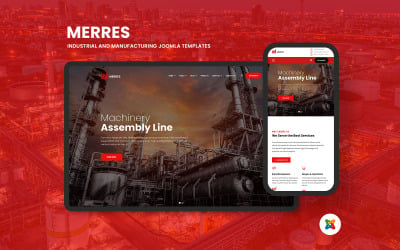


Dream - Construction Joomla 4 and Joomla 5 Template by PoetsOfCode
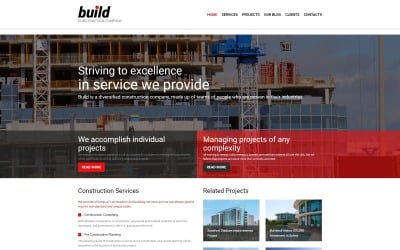

Cricket Club Joomla Template by RockThemes

Architecture Joomla Template by RockThemes

Ian Peterson Joomla Template by RockThemes

Travela - Travel and Tourism Joomla 4 and Joomla 5 Template by PoetsOfCode

Political Candidate Responsive Joomla Template by RockThemes
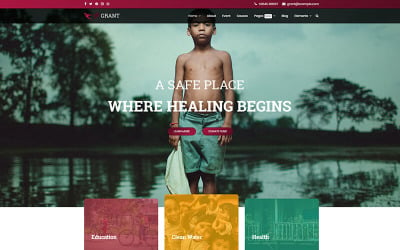
Grant - Nonprofit / Charity Joomla 4 and Joomla 5 Template by PoetsOfCode
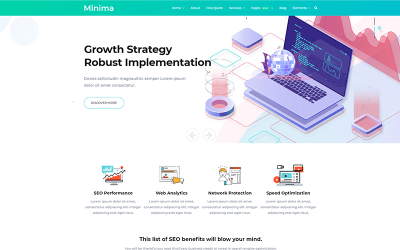


Medooma - Alternative Medicine Joomla Template by RockThemes

The Autumn - Creative Portfolio | Responsive Drupal Template by ThemeLegend

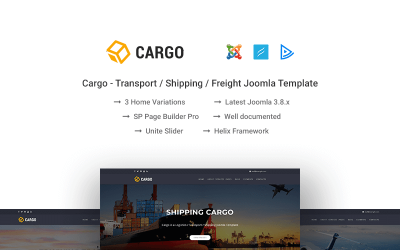
Cargo - Transport / Shipping / Freight Joomla 3 Template by PoetsOfCode

Parlorx - Beauty Salon Joomla 4 and Joomla 5 Template by PoetsOfCode
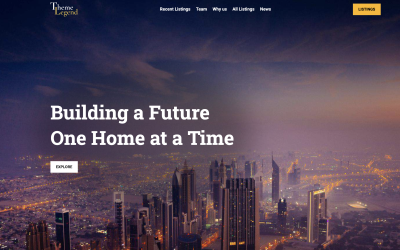
Legendary Real Estate - Responsive Drupal Template by ThemeLegend

Café and Breakfast - Responsive Drupal Template by ThemeLegend

Burger House - Restaurant | Responsive Drupal Template by ThemeLegend



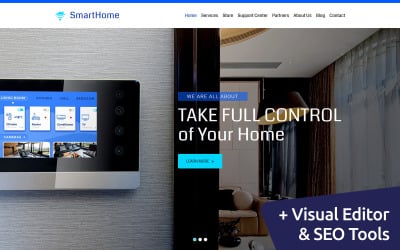
Smart Home MotoCMS Website Template by MotoCMS

Shield - Cyber Security Moto CMS 3 Template by MotoCMS

Humanity - Foundation Moto CMS 3 Template by MotoCMS

Fixit - Handyman Moto CMS 3 Template by MotoCMS


Cared4 - Senior Care Moto CMS 3 Template by MotoCMS

Jewellaco Premium Moto CMS 3 Template by MotoCMS

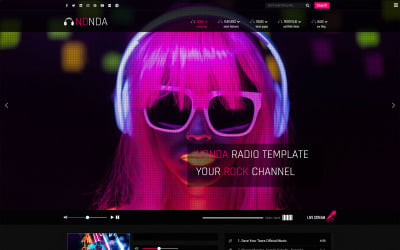
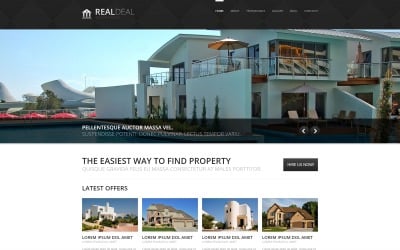
Real Estate Agency Responsive Joomla Template by RockThemes

Hinduism Responsive Joomla Template by RockThemes
5 Best HTML5 CMS Themes & Templates 2025 2025
Boost Your Online Presence with Beautiful HTML5 CMS Templates
Building a website from scratch takes a lot of work. You need skills in coding, content management, and design. However, HTML5 CMS templates can help! These pre-made webpage layouts have everything ready to create good-looking, mobile-friendly sites quickly.
Keep reading to find out how such flexible, fast, and future-proof demos let businesses make strong online profiles without web design or coding know-how. Also, learn how to pick the best theme that matches your brand's needs.
Whether just starting online or searching for an upgrade, these tools are an easy way to build pages that look polished without much effort.
Benefits of HTML5 CMS Templates
There are lots of perks that come with using premades like those on this page. Here are some of the top advantages:
Modern Web Experience
Web themes allow you to give visitors an enhanced experience with features like responsive design, smooth animations, and interactive elements. This makes your homepage more fun to start browsing from.
Looks Good on Any Device
In today's world, people have all sorts of devices to go online. Mobile-friendly layouts ensure your pages adapt seamlessly to any screen for a comfortable viewing experience no matter what someone prefers.
Engaging Design Gets Attention
An appealing design pulls people in and keeps them on your webpage longer. The demos provide eye-catching looks with great images and intuitive navigation, so visitors stay interested in what you have to offer.
Builds Trust in Your Brand
Nothing says “professional” like a well-put-together website. Fortunately, ready-made web samples help you build an attractive, polished internet presence. You want to instill confidence in your business and convince potential customers you know what you're doing, right? With a pack from this collection, you have a high chance of boosting your brand's reputation and credibility. Furthermore, this link contains even more CMS-based samples to choose from.
Selecting the Right Theme with CMS for HTML5 Website
Choosing the “one” matters for your site's success. Here are some things to think about as you decide:
Figure Out Your Goal
Before picking, ask yourself what your website should do. Are you selling stuff, sharing blogs, or promoting services? Knowing your goal helps to narrow down the available options.
Who's Your Audience?
Think about who will visit your place (things like age, interests, what they expect, etc.). Then pick a design that best suits who you want to reach. Showing you understand your crowd helps them engage more.
Make a Features List
Make a list of tools you need, like if you want article comments, contact forms, or social shares included. Referencing your list ensures whatever demo you choose has what you require built right in.
Research Quality Choices
Browse the top vendors for CMS HTML5 open-source templates by reading reviews or simply checking ratings. Look for reputable names that offer many customizable options plus good support just in case you have questions later on.
Check the Fine Print
Evaluate the samples closely, considering what can be customized to your brand and if there's help readily available. This plays a big role in finding the perfectly tailored HTML5 template for your site.
Customizing and Personalizing an HTML CMS Template
- Start with thinking about the feeling you want people to get. Play around with fonts that show what your product or service is about. A well-thought-out look sets the stage for engagement, after all.
- Once you pick a typography style, choose color combinations. Picking the perfect shades is very important if you want your name to be recognizable.
- Test that the text is easy on the eyes, with good spacing in different places. Also keep the menu navigation simple, so visitors can find what they need seamlessly.
- Embed your logo, slogan, and signature consistently all over the website. This reinforcement helps visitors instantly recognize your brand's identity and voice.
- Finally, be sure you use matching styles, typefaces, and shades across every page, so browsing feels smooth as customers move around your site. The steady branding builds credibility and appeal.
Good customization lets you make it match your company's aesthetic. This lets people quickly get to know your business and feel good about you online. Whether starting a digital presence or wanting changes, today you have discovered an easy way to get a nicer, more put-together blog or store that shows off you well.
Pick the right sample and tweak it to sound like you, and you'll be closer to a stronger online reputation. So take the time to customize — it's worth it.
Optimizing Performance and SEO
Making sure each webpage runs well and shows up in search results is super important. Here's what to focus on:
Speed Things Up
Test that they load fast whether someone uses a computer or phone. Save time by compressing photo and video sizes. Also, combine CSS and JavaScript files so pages render in a snap. Alternatively, you could order a speed optimization service.
SEO Tactics
Use keywords the right way to help people easily find you online. In particular, optimize meta tags, headers, and web addresses with related keywords. In addition, write helpful, descriptive content targeting what your audience is looking for. When search engines understand your topic better, you'll rank higher.
Don't forget these performance and visibility boosters as you customize. They give your organization the best possible image and make finding you a breeze for interested customers down the road. It's all about giving them a streamlined, useful experience every step of the way.
Testing, Launching, and Analyze
Before showcasing your products/services on the web, be sure everything works well.
- Try it on different devices (phones, tablets, and laptops) and browsers (Chrome, Safari, and Firefox). This checks if it looks nice on any screen.
- Also, confirm all features do what they should. Forms should send, links should go to the right spots, and visitors can easily finish what they need. Nothing should seem messed up!
- Once launched, use tools to monitor who comes and how they act. Keep updating content and security, too, so everything runs smoothly over time.
Thorough preparation saves problems later on. Taking testing seriously pays off with happy visitors who want to come back. The launch is when your brand starts spreading its message officially. And monitoring/updating regularly ensures relevance and effectiveness in achieving your goals.
Best HTML5 CMS Templates: FAQs
How do I put HTML5 CMS templates on my website?
Most come with easy instructions. Use Joomla, Drupal, or another compatible CMS's back end/control panel to upload the files and install them.
How much work is needed?
Premades don't need much time. You may only have to update files sometimes. Simple changes (e.g., basic HTML/CSS edits) usually aren't hard when you have issues.
Do I need coding skills?
Most basic customizations don't require coding. However, advanced changes may mean learning basic HTML/CSS. TemplateMonster also offers assistance if you get stuck.
How much do HTML5 CMS templates cost?
Prices vary a lot based on what it does and how you can use it. Basic themes start around $40–50. More full-featured professional ones may cost $100 or more.
