

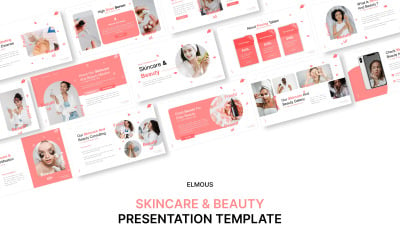

Luxxyzee - Luxury Fashion Keynote Template by fluffstudio
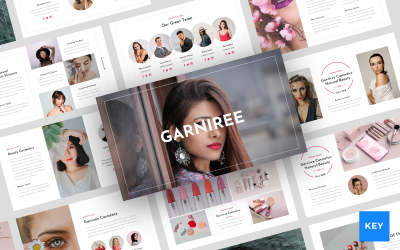

Girlified - Beauty Cosmetic Keynote Template by fluffstudio

Miggie Keynote Presentation Template by CreativeStudio
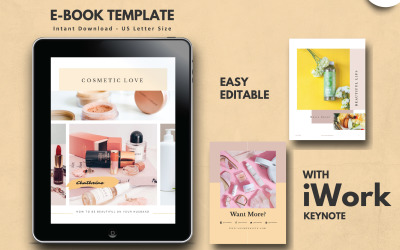

Beauty Maker - Keynote template by Jumsoft
5 Best Best Makeup Artist Keynote Templates 2025
| Template Name | Downloads | Price |
|---|---|---|
| Cosmetic Make Up Tips eBook Keynote Template Presentation | 0 | $19 |
| Garniree - Beauty & Cosmetics Presentation - Keynote template | 2 | $18 |
| Beauty Maker - Keynote template | 0 | $26 |
| Girlified - Beauty Cosmetic Keynote Template | 0 | $20 |
| Skincare & Beauty Keynote Presentation Template | 0 | $21 |
Best Makeup Artist Keynote Templates for IOS and Mac
Do you want to succeed like Lisa Eldridge? First and foremost, you need an effective way to provide your clients or prospects with a better understanding of your MUA services. Guess you need a well-made presentation to showcase your skills and knowledge engagingly and memorably. We offer this collection of carefully crafted makeup artist Keynote templates. They are ready to use and easy to edit. Just switch out text, images, fonts, and colors to match your company's brand. It's that easy! No special skills are required.
How to Use MUA & Visage Keynote Slides Templates
Visage presentation themes for Apple are perfect for presenting your ideas and services and standing out from the rest. Equally important is that they help you save time and perform your basic duties more efficiently. Besides, your projects will be visually stunning and full of fresh ideas as if a pro handled them.
This selection is a great fit for:
- MUA professionals,
- beauty studios/masters,
- beauty coaches,
- face painters.
So feel free to use these samples in lectures, business talks, or as a marketing tool.
Top Features of Makeup Artist Keynote Templates for Apple
Present with style and confidence! Our products have been meticulously designed to provide the tools needed to create professional, high-quality slides. TemplateMonster authors ensure that every detail is taken care of, so you can focus on what's important and rest assured that your project looks good. It'll have a well-organized structure to make it more impactful and well-rounded. Meanwhile, our designs cover various topics, making it easy to find the perfect one for your needs.
Other features are:
- Easy color change,
- 16:9 widescreen ratio,
- Charts, graphs, diagrams,
- Device mockups,
- Highly editable vectors and shapes,
- Animated transitions,
- Recommended fonts,
- Technical support (help file + 24/7 online assistance).
How to Create a Successful Presentation with MUA & Visage Keynote Slides Templates
The first step to creating a good presentation is to have the right tools. One of those is ready-to-use themes (samples). So choose the one that suits your topic. In particular, match your speech's message with the theme design. Also, remember what your audience needs and how they want to see your content. After that, get feedback from other people who are already using it.
Once you've downloaded a sample, you need to customize it. For example, make it easy for your audience by showing images or charts instead of a lot of text. Additionally, make it look your own by changing the fonts and colors.
For more ideas, ask yourself, "What is your message?" "What does your audience need?" "How does your audience want to see them?" "How do you make it easier for the audience, the speaker, or the person reading the slides?"
