

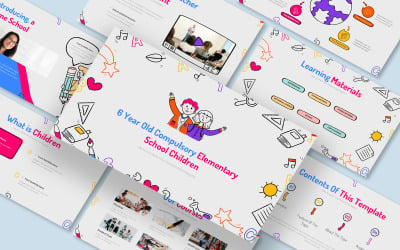
Study Kids Presentation Keynote Template by CreativeStudio


Kiddos Kindergarten School Keynote Template by graphtemp

Alicesya - Kids & Kindergarten Keynote Template by fluffstudio

Cribbies - Kids & Kindergarten Keynote Template by fluffstudio

Kinderjoy- Education Keynote Template by kreatifreya

Teacher High School Keynote Template by YeenStudio

Education Infographic Keynote Template by Elmous


Kinder Zone Children Education Learning Presentation Keynote Template by amazingcreative
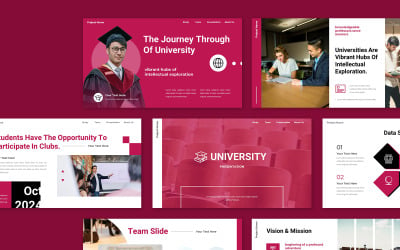
University College Academic Program Presentation Keynote Template by amazingcreative

Educator - School Keynote Template by StringLabs

Junior Keynote Presentation Template by CreativeStudio
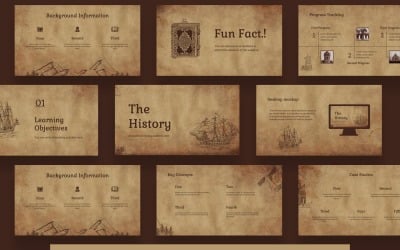
History Lesson Keynote Template by YeenStudio

Educative – Education Keynote Template by kreatifreya

Formints - University & Education Keynote Template by fluffstudio

Waint - School - Keynote template by StringLabs

SCUELA - Elementary Education Keynote by Slidehack

Aoga - Education Theme Keynote by Slidehack

Cilique - Kindergarten Keynote Template by fluffstudio

Educafy - Education Keynote Presentation Template by QadrCreative


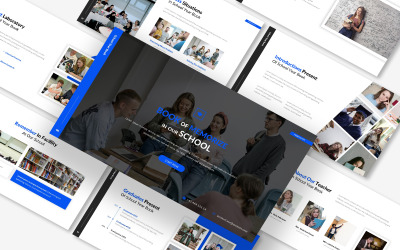
Memorizee Presentation Keynote Template by CreativeStudio
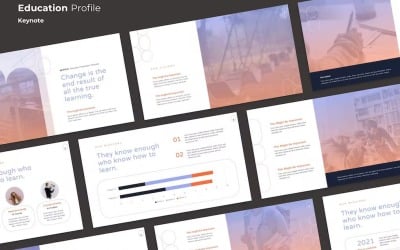
Apertus - Education Profile Keynote by Slidehack


Research – Education Keynote Template by kreatifreya

Scholite - School Education Keynote Template by fluffstudio

Woelang - Course & Education Keynote Template by fluffstudio

Universa - Education Keynote Template by fluffstudio
5 Best Best Elementary School Keynote Templates 2025
| Template Name | Downloads | Price |
|---|---|---|
| Elemently - Elementary School Presentation KeynoteTemplate | 0 | $24 |
| Kiddos Kindergarten School Keynote Template | 0 | $21 |
| Study Kids Presentation Keynote Template | 1 | $16 |
| Educator - School Keynote Template | 0 | $21 |
| Waint - School - Keynote template | 0 | $26 |
Best Elementary School Keynote Templates for IOS and Mac
All parents want their kids to get the best education. It is a foundation for future success in life. Parents may spend a lot of time looking for a school that will be the best for their child. And if you run an educational institution, you should consider creating a stunning presentation to promote it. However, this task is challenging. Creating a style from scratch requires time, special knowledge, and skills. It is important to place various visual elements properly to make the design look complete. It is necessary to choose the colors properly. Luckily, elementary school Keynote templates help deal with this task faster and easier.
How to Use Primary Education Keynote Slides Templates
Themes are easy to edit. You can duplicate slides, change their order, remove elements, add visuals, change the color scheme, etc. Such flexibility makes it ideal for various simple and complicated projects. You won't have trouble editing a layout, even when creating your first presentation. These themes are suitable for:
- Presenting private or public elementary schools. You may add slides that demonstrate the classroom's advantages.
- Private teachers who want to promote their services. In this case, you may focus on your educational background and experience.
- Promoting various courses or even your website or blog dedicated to elementary schooling.
Top Features of Elementary School Keynote Templates for Apple
TemplateMonster's themes have many advantages as:
- Color schemes—select one of the included colors or create a personal one. Please note that some samples are available in dark and light color versions.
- Animation and transition effects—different moving elements make the design look dynamic.
- Pre-made layout—this function allows you to edit the overall style quickly.
- Refined design—slides do not have any unnecessary visual elements that may be distracting.
- Drag-and-drop interface— it is convenient to rearrange the slide content with a mouse.
- 16:9 widescreen ratio— most PCs and mobile devices use this format.
- Diagrams—the provided themes allow you to show various charts and graphs.
- Free fonts, detailed documentation, icons, etc.
How to Create a Successful Presentation with Primary Education Keynote Slides Templates
A theme will greatly speed up and simplify the creation of a presentation. You may limit the editing process to only adding the content, like images and text. However, you can also modify the design by adding or removing different components, changing colors, etc. Please consider the following nuances to avoid ruining everything:
- Stay concise. It helps to make the speech shorter and easier to follow.
- Slides should not contain too much text. So, include diagrams and tables as well.
- Add photos. Images can improve the design, but you should choose them carefully. Please use high-resolution pictures only.
- Be careful with animation and transition effects. An excessive number of dynamic elements is distracting.
- Check everything carefully. Ensure the data is accurate and there are no typos. Animation and transition effects should work as intended.
