


Minimalist Business PowerPoint template by Blackcloud_Creations

ePulse - Telehealth PowerPoint Presentation Template by FlatIcons

Minimal Project PowerPoint Presentation template by Blackcloud_Creations



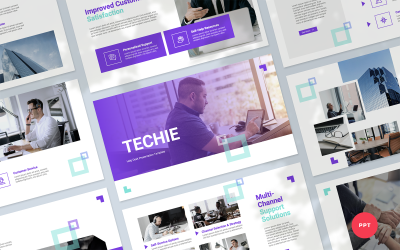
Techie - Helpdesk Presentation PowerPoint Template by FlatIcons
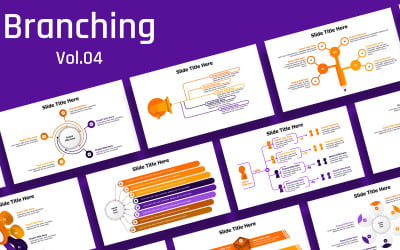
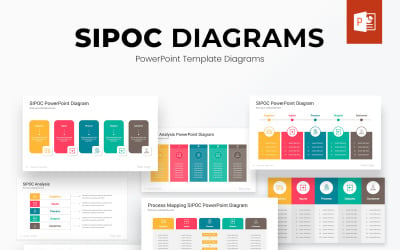
SIPOC PowerPoint Diagrams Template by Slidelisting

Hidan – Business PowerPoint Template by denscreativestd

Moderna - Architectures PowerPoint Presentation Template by IF_STUDIOS

Helga – Business PowerPoint Template by denscreativestd

Salena – Business PowerPoint Template* by denscreativestd

Razorblack – Business PowerPoint Template by denscreativestd

Headest – Business PowerPoint Template by denscreativestd

Jaicy – Business PowerPoint Template by denscreativestd


Table Animation Presentation Template by Pandaart007

Opera Animation Presentation Template by Pandaart007

Hot-Vision Power Point Presentation Template by Pandaart007
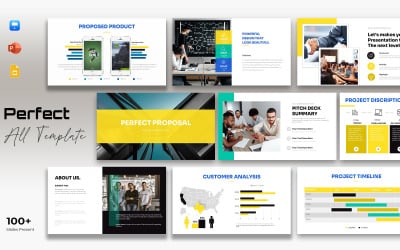
Perfect Proposal PowerPoint Bundle Template by Pandaart007

Aura Business Proposal Presentation Template by Pandaart007

Jeopardy Game - Online Presentation Template by Pandaart007
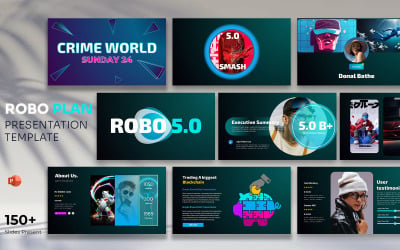
Robo Plan PowerPoint Presentation Template by Pandaart007

Animated Short Project Template by Pandaart007

Social Blade Presentation Template by Pandaart007

Best Annual Report Presentation by Pandaart007

World 195 Country Map With Glass Effect by Pandaart007

United Kingdom All Country Map Presentation Template by Pandaart007

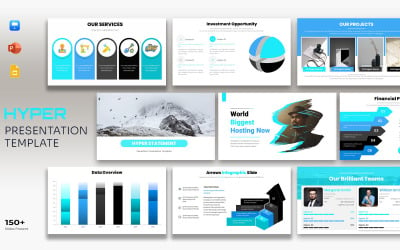
Business Strategy Bundle Presentation Template by Pandaart007

Best Pitch Deck Presentation Template by Pandaart007

Soviet Union Map And Russia All State Clear Presentation by Pandaart007

European Union All Country Map PowerPoint Template by Pandaart007

Topper Choice Presentation Template by Pandaart007
5 Best Best Call Center PowerPoint Templates 2025
| Template Name | Downloads | Price |
|---|---|---|
| Law Center PowerPoint Presentation | 1 | $20 |
| Hidan – Business PowerPoint Template | 1 | $16 |
| Best Business Powerpoint PowerPoint template | 1 | $18 |
| Helga – Business PowerPoint Template | 0 | $16 |
| Business branching slides infographic -5 color variations- easy to use | 0 | $18 |
Best Call Center PowerPoint Templates
Call centers are always ready to help people who have any troubles. Such customer care services are in high demand. They are very helpful to clients because they help solve any possible issues. Companies also benefit from call centers - they are ideal for improving client relationships. However, it is still necessary to promote call and service centers. An impressive presentation with informative slides can be a good option. It is the case when you need to consider using call center PowerPoint templates. They help create an impressive presentation quickly.
Templates are versatile and ideal for various projects. For example, you may promote a company that offers business process outsourcing services. You can also use presentations to tell more about your call and service centers. You may also promote websites that include important information about customer care and ways to improve it.
How to Use BPO Services & Customer Care PowerPoint Presentation Templates
Themes are very easy to use. You can start introducing the required changes immediately when you open the file via PowerPoint. You may easily change the presentation design by adding images, text, animation, transition effects, sounds, etc.
Please note that themes include many slide templates. You can duplicate them, change their order, or remove unnecessary ones. The slides are great for different cases - some are great for diagrams, and others are impeccable for presenting your team.
Features You Get with Call Center PPT Templates
The products from TemplateMonster have such features as:
- Different color schemes - you can use one of the included color schemes or create your own.
- Transition effects and animation - the presentation will look impressive and engaging.
- Icons - you may use icons to replace text. For example, a globe icon can mean a web address.
- Dark and light versions, documentation, Master Slide, free font, slide templates, etc.
Tips to Create a Successful BPO Services & Customer Care PowerPoint Presentation
Themes can greatly facilitate and speed up the process of creating a presentation. However, you still should consider the following when editing a template:
- Choose pictures attentively. Photos will make the presentation impressive, but you need to select them carefully. Use high-quality images only.
- Do not try to animate every element. Too many moving components will distract people.
- The design should be uniform. The presentation should follow a single design concept.
- Avoid adding redundant text. Remember that slides are good for charts.
- Check everything twice. There should be no typos or incorrect data.
- Keep the presentation short. Focus on the most important information.
