- Web templates
- E-commerce Templates
- CMS & Blog Templates
- Facebook Templates
- Website Builders
How to render video files in Adobe After Effects
November 15, 2010
In this tutorial you will learn how to render a modified After Effects Intro
1) Open Adobe After Effect Program
2) Import your .AVI file: File -> Import -> File
3) Go to Composition->Add to Render Queue
4) Select the type of Output files.

5) Set JPEG Sequence.
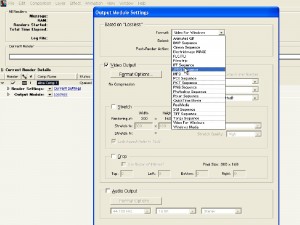
6) Select the directory where rendered files will be saved.
7) Click on Render button.

8) You will get a number of images in the folder, specified.
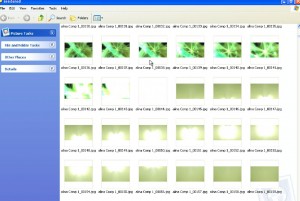
Feel free to check the detailed video tutorial below:
How to render video files in Adobe After Effects













