- Web templates
- E-commerce Templates
- CMS & Blog Templates
- Facebook Templates
- Website Builders
Best WordPress Plugins for Content Creators
December 26, 2016
“Content is king”, we have probably heard it before. Every time when you ask how to get more traffic to your blog or read about creating a quality blog post, everyone will say that ‘content is king, and make sure your content is unique and well optimized with keywords’. These are the main ingredients of a successful blog. So if you want to build a huge audience you must create great contents. But do you think, only writing a big unique article is sufficient for a good blog? No, that’s not enough! The representation, structure and the user engagement tools in the content are also as important as creating a unique and great content. Your article should be written in a neat and clean format and it should have some important elements like a call to action button, quick tooltip, code (PHP/JS/HTML/CSS) highlighter, etc. All these things make your content live and keep a user engaged with the website. Here in this post, I have listed some of the essential WordPress plugins for content creators.
1. Edit Flow
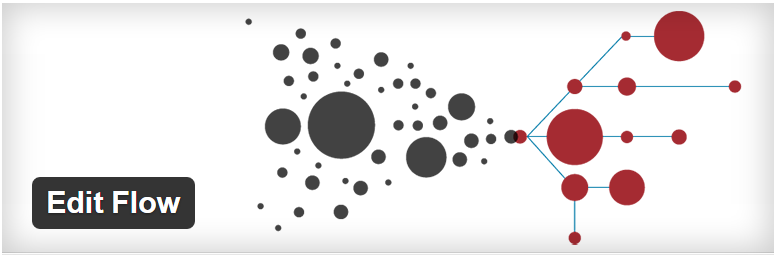
Do you remember when you published your last post or have any idea how frequently you post? In blogging, it’s important to post regularly and keep your site updated. ‘Edit Flow’ plugin organizes your editorial worklow very efficiently. Along with an editorial calendar it gives the option for editorial comment that enables private discussion between writers and editors in admin area. Editorial metadata and custom statuses that allow to define custom stages for any workflow also beneficial for maintaining a editorial workflow.
2. Facebook Comments WordPress

Comment section not only encourages user engagement but also tempts users to come back. When people share you article they may offer their thoughts about your article or content to their friends only but the social comment section would make it share to the World. ‘Facebook Comments WordPress’ plugin gives you a great threaded commenting solution to make your visitor’s comments integrated with the popular social media. With the reduced spamming you get a lots of other features using this plugin, like most liked comment go to top. It also has a lot of customization features such as you can disable Facebook comments on any Post/Page you need, change typography, colors. Try this free plugin and increase the quality of overall discussion on your website.
3. WP Smush – Image Optimization
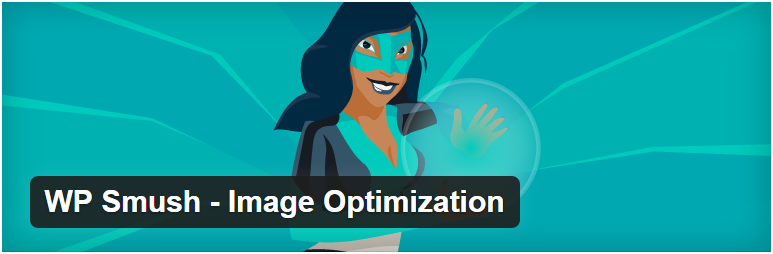
Every blog post is incomplete without images. Images are the proven ways to capture your audience’s attention making a blog post more interactive. But large image files may slow down your website, so it’s good to reduce images file size. This will boost site speed performance. ‘WP Smush’ is the best free plugin for image optimization. It resizes your images in bulk and compresses them without losing quality.
4. Enlighter – Customizable Syntax Highlighter
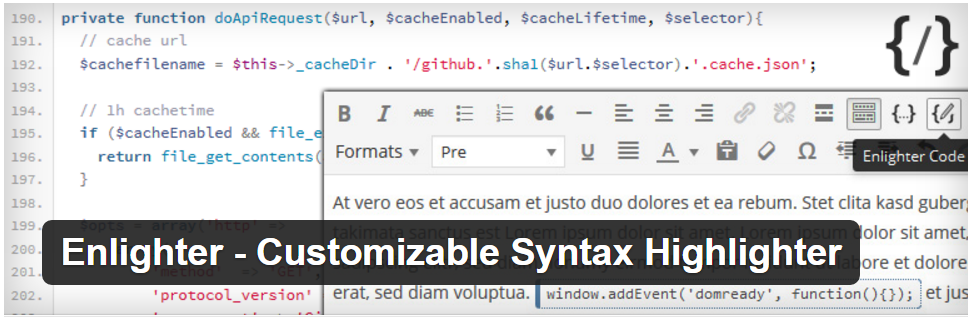
It’s another important plugin for content creators. Sometimes we need to add some code blocks (PHP/CSS/JS/HTML) in our content. So to highlight a piece of code from other content we need a syntax highlighter plugin. ‘Enlighter Syntax Highlighter’ is the best one for highlighting any code beautifully and it also supports multiple programming languages. It also includes a tab-panes to display code-groups together, for example, HTML+CSS+JS.
5. WP Optimize
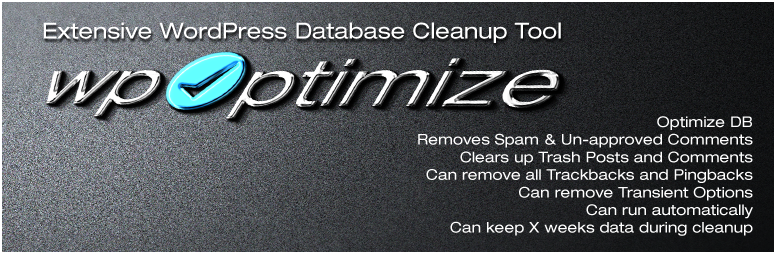
It is a database cleanup tool that optimizes WordPress database without doing manual queries and removes spams and trashes. ‘WP Optimize’ is an exclusive plugin to keep a database clean and optimized.
6. Add To Any Share Buttons
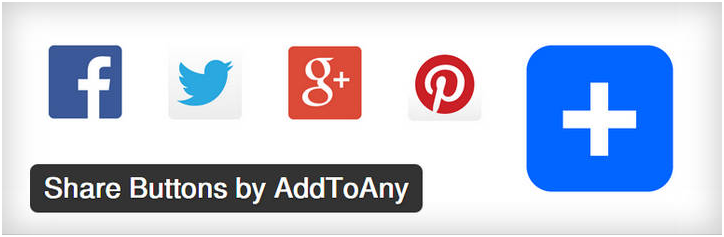
Content marketing is also important for content creation. Social sharing is one of the ways to let your friends and people know about your blog. Social networks are one of the major traffic sources so they are well worth your time when you create an awesome content. ‘Add to any share button’ gives you the ability to share your blog post to all of your social networks like Facebook, Twitter, Pinterest, WhatsApp, Linkedin, Tumbler, Reddit and over 100 other social media sites.
7. WP Scheduled Post

With this wonderful plugin, you can organize your upcoming blog posts. Although it is a very simple plugin yet very useful for the multi-author blogs. ‘WP Scheduled Post’ creates a widget in the dashboard and admin bar which will show all your future scheduled post. It also provides the ability to make that widget visible according to the user role. You can set a future date and time for a post to be published.
8. User Role Editor

This one is a complete solution for the multi-author blog. With ‘User role editor’ plugin you can define the user roles and its capabilities to access the dashboard. It’s an easy to use plugin. You just have to turn on the respective check boxes of capabilities you wish to assign to that particular role and click the ‘Update’ button to save your changes. This plugin will help you organize your content and manage the users efficiently.
9. Page Builder SiteOrigin

‘Page Builder by SiteOrigin’ helps you to create custom layouts. This plugin can be very helpful in building a beautiful and responsive landing page using it’s drag and drop feature in no time without writing a single line of code.
10. Better Click to Tweet

As the names say this plugin inject clickable tweet boxes into your posts and when user clicks on that box, content is tweeted. Using the simple shortcodes you can make the text highlighted and make it tweetable. It will help you enhance your social media promotions.
11. Ultimate Nofollow
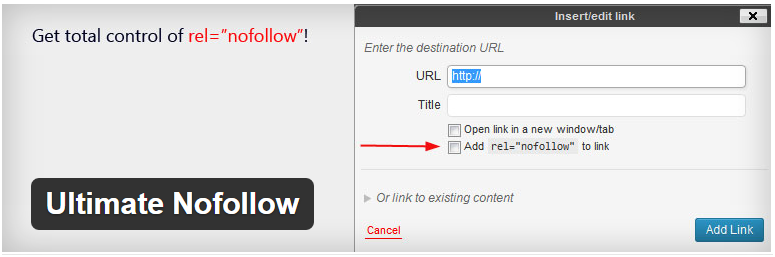
All the anchor links you add are by default set to ‘follow’, this may affect your site performance at the search engines. ‘Ultimate Nofollow’ adds a checkbox to the insert link popup box for including rel=”nofollow” in links.
12. SEO Internal Links
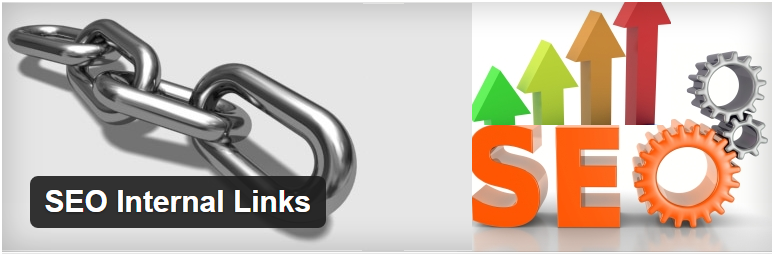
Interlinking blog posts is the very powerful parameter of search engine optimization. ‘SEO Internal Links’ plugin automatically links keywords and phrases in the posts and also allows you to set nofollow attribute and provides an option to open the link in the new window.
13. Google Analytical Dashboard For WP

‘Google Analytical Dashboard’ plugin allows tracking your WordPress site using the latest analytical tracking code. With this plugin, you can check your post’s traffic state and keep an eye on the progress of affiliate and outbound links.
14. Simple Author Box

‘Simple Author Box’ will add an elegant responsive author box at the end of the every blog post. This author box includes the author name, author gravatar, author description and author social icons. This plugin adds 30 social profile fields on WordPress user profile section, so you can easily show your social profile on the frontend. ‘Simple Author Box’ also has the RTL support.
Hope all these plugins will help you create an out of box content for your site.
Also, don’t forget to review our great WordPress designs, including WordPress business sites! Or check the great variety of WordPress marketing themes.
In the event you might need more templates to choose from, go ahead and see the Best WordPress Themes 2017.
Author Bio
Poonam Namdev is the founder of smallenvelop.com, a WordPress developer and blogger. She loves trying out the latest themes and plugins and sharing how they can help WordPress users improve their websites.
Linkedin: https://www.linkedin.com/in/poonamdev9
Twitter: https://twitter.com/poonamnamdev2














