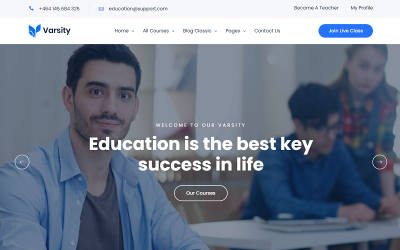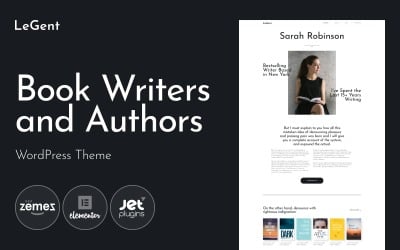Bookly – Buchbesprechungs-WordPress-Theme
MonsterONE - Unbegrenzte Downloads für $12.40/Monat

Bookly ist ein elegantes und modernes WordPress-Theme, das speziell für Buchrezensionen entwickelt wurde. Es bietet ein klares und professionelles Layout, das einfach zu navigieren ist und sich perfekt für Buchblogger, Buchrezensenten und alle eignet, die eine Website rund um Bücher erstellen möchten.
Das Design verfügt über ein vollständig responsives Design, das sich an jede Bildschirmgröße anpasst und dafür sorgt, dass Ihre Website auf Desktops, Laptops, Tablets und Smartphones gut aussieht. Es verfügt außerdem über eine Vielzahl von Anpassungsoptionen, mit denen Sie das Erscheinungsbild Ihrer Website an Ihre Marke und Ihren Stil anpassen können.
Bookly ist einfach zu bedienen, auch für diejenigen, die mit WordPress nicht vertraut sind. Es verfügt über eine benutzerfreundliche Oberfläche, mit der Sie das Design und Layout Ihrer Website ganz einfach anpassen können. Das Theme umfasst außerdem ein leistungsstarkes Rezensionssystem, mit dem Sie Bücher bewerten und Rezensionen schreiben können, die leicht zu lesen und mit Ihren Lesern zu teilen sind.
Mit Bookly können Sie ganz einfach Ihre Buchbibliothek erstellen und verwalten, Buchumschläge, Autoreninformationen und Buchbeschreibungen hinzufügen. Das Theme umfasst auch die Unterstützung von Amazon, Goodreads und anderen Buchhändlern, wodurch es einfach ist, Affiliate-Links hinzuzufügen und Provisionen für Buchverkäufe zu verdienen.
Insgesamt ist Bookly ein fantastisches Theme für alle, die eine Website für Buchrezensionen erstellen möchten. Mit seinem modernen Design, dem leistungsstarken Überprüfungssystem und der benutzerfreundlichen Oberfläche ist es sowohl für Anfänger als auch für fortgeschrittene Benutzer eine ausgezeichnete Wahl.
Einige der Funktionen des Bookly WordPress-Themes:
- Responsive Design: Das Theme ist vollständig responsiv und mobilfreundlich, sodass Ihre Website auf allen Geräten gut aussieht.
- Anpassungsoptionen: Bookly bietet eine Vielzahl von Anpassungsoptionen, darunter Farbschemata, Typografieeinstellungen und Layoutoptionen, mit denen Sie Ihre Website entsprechend Ihrer Marke personalisieren können.
- Buchrezensionssystem: Das Theme verfügt über ein leistungsstarkes Buchrezensionssystem, mit dem Sie Bücher bewerten, Rezensionen schreiben und diese mit Ihren Lesern teilen können.
- Buchbibliothek: Mit Bookly können Sie ganz einfach Ihre Buchbibliothek erstellen und verwalten und Buchumschläge, Autoreninformationen und Buchbeschreibungen hinzufügen.
- Affiliate-Integration: Das Theme umfasst Unterstützung für Amazon, Goodreads und andere Buchhändler, wodurch es einfach ist, Affiliate-Links hinzuzufügen und Provisionen für Buchverkäufe zu verdienen.
- Seitenvorlagen: Bookly verfügt über vorgefertigte Seitenvorlagen, darunter eine Info-Seite, eine Kontaktseite und eine Blog-Seite, sodass Sie Ihre Website schnell und einfach zum Laufen bringen können.
- Integration sozialer Medien: Das Thema umfasst die Integration sozialer Medien, sodass Sie Ihrer Website Symbole für soziale Medien und Schaltflächen zum Teilen hinzufügen können.
- SEO-optimiert: Bookly ist für Suchmaschinen optimiert und verhilft Ihrer Website zu einem höheren Ranking in den Suchmaschinenergebnissen.
- Ein-Klick-Demo-Import: Das Theme beinhaltet eine Ein-Klick-Demo-Importfunktion, mit der Sie vorgefertigte Vorlagen und Inhalte mit nur einem Klick auf Ihre Website importieren können.
- Bereit für die Übersetzung: Bookly ist bereit für die Übersetzung, sodass Sie Ihre Website problemlos in jede Sprache übersetzen können.
Änderungsprotokoll
September 25, 2024
- A hover effect will be applied to the search icon in the header, changing its color when a user hovers over it;
- The footer links will now have a hover color applied, making it clearer when users interact with links in the footer section;
- The copyright year in the footer will be updated dynamically to reflect the current year, ensuring it stays up-to-date;
- On the individual book details page, unnecessary post meta (e.g., author, date, categories, etc.) will be removed to provide a cleaner, more focused layout for the content;
- A customizable text field will be added for the buy button, allowing users to modify the button text to match their preferences (e.g., "Buy Now," "Purchase," "Order Today");
- A hover color effect will be added to the buy button, improving the user interface and highlighting the button when users interact with it;
- The Twitter share icon on blog detail pages will be replaced with a Pinterest icon;
- The problem with image display on the blog details page will be addressed, ensuring that images are correctly displayed and responsive across all devices;
- The AI rating plugin will be removed from the theme, either due to redundancy or to prevent potential conflicts with the user’s site functionality;
2 Bewertungen für dieses Produkt
0 Kommentare zu diesem Produkt