- Web templates
- E-commerce Templates
- CMS & Blog Templates
- Facebook Templates
- Website Builders
ZenCart. How to install ZenCart engine and template
November 15, 2010
We are glad to present you a fresh comprehensive installation guide for Zen-cart templates that will lead you step by step and help to create an appealing website for your business project from our template.
Engine installation
1. Visit the Zen Cart official website at http://www.zen-cart.com/ and download the zencart engine to your hard drive.
2. Extract the files from the downloaded package and upload them to your hosting server.
3. In your browser address bar type the root (e.g.: http://templatetesting.com) to your Zen Cart installation directory and press Enter to start the engine installation.
4. You should see the initial Zen Cart installation screen.
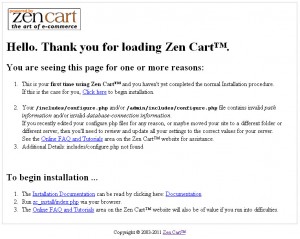
5. Follow the instructions on the screen to install Zen Cart engine.
Template installation
1. Open the template folder with the extracted Zen Cart template files. You should see the following folders structure:
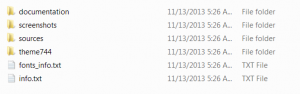
2. Open the “theme###” folder and upload the “includes” folder to Zen Cart installation root on your server.
3. Then open the Zen Cart store admin panel and go to “Tools > Template Selection”.
4. In the right column click the Edit button and in the select box that appears choose the new template (theme###).
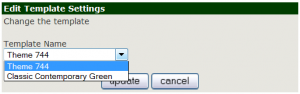
Sample data installation
Sample data contains the website settings, sample products, modules, menus, images, etc. It is useful when you want to see the template functionality or the examples of the pages design and layout.
1. To install the sample data provided with the template, you should open Zen-Cart admin panel > Tools > Install SQL Patches.

2. Click the “Browse” button and navigate to the “Sources” folder of the template package, select the .sql file and press the “Upload” button to execute it.

IMPORTANT: the .sql files must be imported in strict order. First you should upload ZENCART_SHORT.SQL and only after that – ZENCART_FULL.SQL !
Feel free to check the detailed video tutorial below:
ZenCart. How to install ZenCart engine and template













